Filo 2021
Below are notes from the Companion Breakout at FILO 21. Feel free to comment with questions!
General Links:
Companion by Bitfocus
Companion Slack Channel
Companion Facebook Group
Midi-Relay Downloads
Enclosure post on Facebook
Enclosure mentioned in post
Hardware mentioned:
TP-Link Network Plugs
Icons:
ProPresenter 7 Icon Set
Native Icon Directory
Aurora – Free Icon Set
Stream Deck Key Creator
Note: For best results use these settings:
Size (width/height): 72, 72
Scale (x/y): 1, 1
Spotify Commands for Vicreo on Mac OS:
Play: osascript -e ‘tell application \”Spotify\” to play’
Pause: osascript -e ‘tell application \”Spotify\” to pause’
Next Track: osascript -e ‘tell application \”Spotify\” to next track’
Play a playlist: osascript -e ‘tell application \”Spotify\” to play track \”spotify:track:0T3iZrykxliMyN1yeunXQh\” in context \”spotify:playlist:37i9dQZF1DWVYgpMbMPJMz\”‘