In this tutorial learn how to show your iPad, iPhone or iPod on your projector without an Apple tv. We also give you apps and ideas on how you can use this in your ministry.
Uses:
Full screen gaming
head to head gaming (2 iDevices)
Using Planning Centers Projector App without and Apple TV
Screen capturing your iPad or iPhone
Digital Whiteboard
Letting your Pastor run Keynote
Links:
Reflection
Air Server
Amazing Alex (game)
Planning Center Projector
12 Reasons Why Every Youth Ministry Needs an Apple TV
Paper (painting and drawing app)
Sweeet, will have to try it out.
I'm interested to hear how you all are utilizing this as well so comment away!
that is fantastic Brad… great find.
[…] have heard about AirServer on a few blogs but saw it in action for the first time on churchmediadesign.tv. Click that link and meet my friend Brad, cmd.tv is one of my favorite […]
this is amazing, but how did you actually get the two different devices unto the screen using the air server?
Good Info – One note – Reflection has the option to disable the Phone look and go to screen only as well
We also utilize this device to feed our apple TV direct to our projectors – http://www.amazon.com/SANOXY-Audio-Converter-Supp…
Is there a way to then load Air Server into Pro Presenter, so you can select it as you can with a video source, like putting it through cam twist?
Did you get any where with this? We have ProPresenter and would like to be able to use the iPad during service to draw/write.
Any solution in the last ten years? lol
What if I have a Windows PCs an the ipad?
Do you download the program on your COMPUTER only OR BOTH MAc & iPad? Please advise thanks
You only need to add the airserver app to your mac. On your iPad you just have to go to the airplay option and find your computer.
So, maybe I missed it, but can this be done without mirroring output to go on a projector? We'd like to have what is on the iPad go to the screens in the sanctuary but do not want to mirror the screen from the computer because we use ProPresenter presentation software. Can you help?
To utilize ProPresenter and an iPad you would run both ProP and AirServer at the same time, and when you want to show AirServer you would toggle the output of ProPresenter off. I have tried this and it works but I did have a noticeable slow down in ProP.