ProPresenter
Clocks Cue Palette Messages Stage Display Timers
April 29, 2016
Published by Brad Zimmerman
These downloads were shared by Facebook group users.
Posts by Brad Zimmerman
Visit Website
Can you make the timer shown on the slide as you click it without opening the timer menu each time?
Yes, First make a clock (countdown or countdown to time). Then make a message(under view>messages) that uses your clock. Finally use the Cue Palette to add your message to a slide. If you are using a countdown timer (NOT countodown to time) you will also need to add a timer cue to the slide that is set to stop & restart clock. This will make it so each time to click the slide the countdown starts over.
Thanks a lot, Brad!
How do you change color of timer font?
I have an announcement presentation that rotates through our weekly announcements, but it starts generally 30 minutes before service. Is there a way to add a countdown timer on screen for 5 minutes that wont display until I want it to? Normally I would try the countdown to time version, but we don’t always start right at 11, so I want to be able to trigger the countdown timer on screen when its needed.
I am following your steps because I am trying to show a countdown clock on our pre service slideshow but it is not showing on my slide when I click show message. It is not showing up anywhere. Do you know what the problem is?
Did you create a template to be used?
I’m having the same issue. I’ve created a timer and a message and I’ve embedded both into a template, but still not seeing my countdown.
Is it possible to just display the time? As in use the software as a big clock?
You can easy do this on the stage display, create a new layout and then deselect everything except the clock. Then use the bottom right corner to scale up the size of the box.
How do you make templates that have other text on them in diff formats? When I make a template I can get the timer on there but I can’t seem to get other text and format it in another way (So timer and “Session begins” text to be different fonts)
I am having issues with the “countdown to time” timer. When I trigger the timer for 11AM, it counts down to 12:10AM.Computer clock. This is based on computer clock and general regional time.
How do I make the timer show on one specific slide?
In ProPresenter 6 you will need to add a clock via messages. The ablitity to add clocks directly in the slide editor was added in Pro7. You can find out how to do that here: https://www.youtube.com/watch?v=-aP5yht-o30