
Below are notes from the Companion Breakout at FILO 21. Feel free to comment with questions!
General Links:
Companion by Bitfocus
Companion Slack Channel
Companion Facebook Group
Midi-Relay Downloads
Enclosure post on Facebook
Enclosure mentioned in post
Hardware mentioned:
TP-Link Network Plugs
Icons:
ProPresenter 7 Icon Set
Native Icon Directory
Aurora – Free Icon Set
Stream Deck Key Creator
Note: For best results use these settings:
Size (width/height): 72, 72
Scale (x/y): 1, 1
Spotify Commands for Vicreo on Mac OS:
Play: osascript -e ‘tell application \”Spotify\” to play’
Pause: osascript -e ‘tell application \”Spotify\” to pause’
Next Track: osascript -e ‘tell application \”Spotify\” to next track’
Play a playlist: osascript -e ‘tell application \”Spotify\” to play track \”spotify:track:0T3iZrykxliMyN1yeunXQh\” in context \”spotify:playlist:37i9dQZF1DWVYgpMbMPJMz\”‘
When I try to install Companion it won’t let me verify. HOw do I go about installing?
If you are on a mac you need to go to your privacy settings after installing and allow the program to run. Here is a post that shows how to do that: https://www.macworld.co.uk/how-to/mac-app-unidentified-developer-3669596/
Do you know if Spotify Controls have been added recently? Also how do I find what version of companion I’m currently running?
I believe the 2.2 beta’s added a native Spotify function but you can also control Spotify using Vicreo. I updated the post above and added some commands we use.
To find your version you are running look at the top of the web interface you will see a number like 2.2.0 and if you are running a beta build it will be followed by a string. That isn’t super helpful to know which build you downloaded but that string does change for each beta.
Very cool stuff you’re doing with streamdeck. Opened my vision. Unrelated question though. What’s your hardware setup for ProPresenter in your main sanctuary? I’m getting started with it and not finding a whole lot on specs and recommendations. CPU/Mem, video card(s), PCIe lanes on the motherboard…
Thanks in advance.
I am using a 2019 iMac with a Decklink Duo 2 in a Startech enclosure. Here is a page with recommendations for computer specs: https://support.renewedvision.com/hc/en-us/articles/360042186713-What-are-the-minimum-system-requirements-for-ProPresenter-7-
Brad! You’re amazing! Thanks for putting all this together! Definitely gave me some ideas for our volunteer setups. Brilliant ideas for simple classroom control!
Thank you!
What action do you use to return to your “HOME” page