Day 1: Rest & Renewal
Starting Your Christmas Season Right In the rush toward Christmas productions, livestreams, and special services, our first call isn’t to do more—it’s to rest. Yes, rest. Right at the beginning…

Starting Your Christmas Season Right In the rush toward Christmas productions, livestreams, and special services, our first call isn’t to do more—it’s to rest. Yes, rest. Right at the beginning…

Below are notes from the Companion Breakout at FILO 21. Feel free to comment with questions! General Links: Companion by Bitfocus Companion Slack Channel Companion Facebook Group Midi-Relay Downloads Enclosure…

General Links: Companion by Bitfocus Companion Slack Channel Companion Facebook Group Icons: ProPresenter 7 Icon Set Native Icon Directory Aurora – Free Icon Set Stream Deck Key Creator Note: For…

How Many Screens can your Mac NATIVELY Handle? iMac with 2 USB-C: 2 external displays iMac Pro: 4 external displays Macbook Pro (no touch bar): 2 external displays Macbook Pro…

Notes and links from the Filo 2019 breakout. ProPresenter Lower 3rd options Multi Screen Module Module – $199 Triplehead2go / duelhead2go – $179 – $449 Datapath x4 – $1,098 Alpha…

Soundstripe has long been a long favorite for churches looking for quality music at an affordable price, but even the the biggest Soundstripe fans know that The Musicbed has the…
Learn how to create multilingual slides and templates in ProPresenter. Download 6 Free multilingual templates
Learn how to create custom templates that can be shared with other ProPresenter users. This tutorial is a companion video to “Pastors Guide to Creating Teaching Notes in ProPresenter“. Download…
Pastors and Teachers learn how to create your own teaching notes directly in ProPresenter. This tutorial will walk you through everything you need to know. Introduction & Downloading ProPresenter –…
Many churches struggle to know how to use social media effectively, often times it is a last minute thought and feels very haphazard. This video is not about tricks to…
Links Whiteley Solutions Drum Enclosure (approx. $2,500 – $7,000) Clear Sonic Drum Shields (approx. $500 – $2000) Circle Arc Calculator DIY Floor Plan – PDF Notes about the DIY enclosure…
Hi, I’m Michael Slater and I’ve made this tutorial to help you bring life to your lyrics through this hand-drawn style, inspired by Hillsong Young & Free. I hope this…
In this fast-paced comprehensive tutorial, you will learn all of the basics of creating presentations and working with them within ProPresenter 6.
ProPresenter makes creating loops of slides and media easy with announcement loops.
The Cue palette allows you to make multiple things happen when a slide is clicked.
ProPresenter makes the display of Instragram and Twitter feeds extremely easy. This tutorial shows how to use this powerful function.
There is a great deal you can do with media within ProPresenter, and this tutorial is designed to show you the basics and advanced topics.
There are a variety of ways to create presentations with song lyrics in ProPresenter 6. This tutorial shows all of them.
ProPresenter 6 offers a great many transitions to help you achieve professional results. This tutorial walks through how you can use these transitions effectively with various options.
There is a wealth of features and options for building slides in ProPresenter 6, and this comprehensive tutorial will show you creative design strategies you’ll want to incorporate in your…
ProPresenter 6 offers some great new tools for creating dynamic slides, which are covered in this tutorial.
The fastest way to achieve a cohesive look for your presentation is by using templates. This tutorial walks you through how to use templates effectively in ProPresenter 6.
The interface of ProPresenter 6 is designed to be easy to use, and customizable to fit your specific needs.
The Props layer in ProPresenter is useful for persistent objects that you want to appear above the other content within ProPresenter.
Having quick access to scripture is very important to churches. ProPresenter 6 has a great many features to present even the last minute scripture references professionally.
The telestrator function of ProPresenter 6 gives you the ability to annotate slides in real-time during a presentation. This tutorial shows how you can use this powerful tool effectively.
The Text Reflow Editor in ProPresenter makes making edits to song presentations as easy as editing a text document.
ProPresenter offers a multitude of ways bringing in and sharing content. This tutorial explains how.
ProPresenter’s arrangements function make it easy to customize the ordering of slides without creating separate presentations. This tutorial shows you how.
ProPresenter 6 offers tight integration with the services provided by Planning Center Online. This tutorial deals the various ways these two great Church offerings work together.
The Masks layer in ProPresenter sits on top of all other layers and is designed for easily masking out sections of your output. This tutorial explains how this function works.
The Stage Display output in ProPresenter is one of its most powerful features, giving a great deal of flexibility to the information you want to see at a glance. This…
Because there are a wide variety of environments in which ProPresenter is a worthy tool, there are a lot of settings that can customize ProPresenter for your particular needs.
Sometimes you can’t align projectors ideally for a screen. ProPresenter 6 has corner pinning tools to assist you in correcting for this scenario.
This tutorial walks through the installation of ProPresenter 6 on the MacOS platform.
ProPresenter 6 offers a number of ways to print your presentations, as this tutorial demonstrates.
If your organization subscribes to CCLI, there are reporting tools you can take advantage of within ProPresenter 6
Tutorial Links Vincent Font Pacifico Font Rolled Ink Textures Unsplash.com – Free Photos Download Download the graphic package that was created using this tutorial here.
Learn how to easily get content onto TV’s in smaller venues like classrooms or meetings spaces, while keeping it simple so any volunteer can control it. Also we talk about…
Learn how you get set up In-ear monitors for your entire band without breaking the bank! Links: Rolls Headphone Preamp Monoprice 15ft headphone extension MEElectonics headphones Sansamp Bass Preamp
Episode 137: In this tutorial learn how to show your iPad, iPhone or iPod on your projector without an Apple tv. We also give you apps and ideas on how you can use this in your ministry.